Transferring Files in Smart FTP
(Memindahkan Fail di Smart FTP)
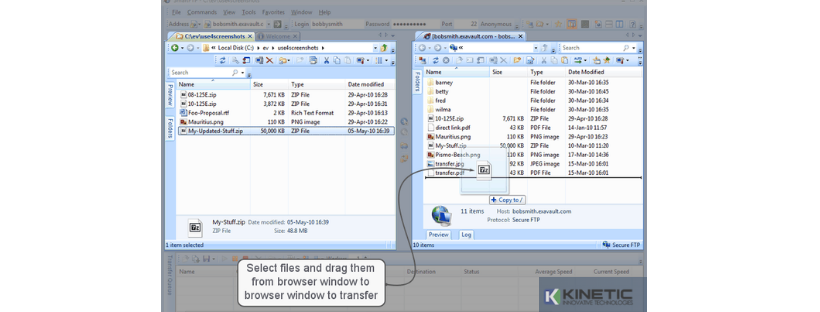
To transfer files to your site using Smart FTP, first you need to open the application and then follow this guide.
(Untuk memindahkan fail ke laman web anda menggunakan Smart FTP, pertama sekali anda perlu membuka aplikasi dan kemudian ikuti panduan ini).
- Connect to the site you wish to transfer the files to, by selecting the site in the address drop down and then clicking 'Go' (Sambung ke laman web yang anda mahu memindahkan fail, dengan memilih tapak dalam drop-down alamat dan kemudian klik 'Pergi').
- Open your local site by clicking 'File'then 'New Local Browser' (Buka tapak setempat anda dengan mengklik 'Fail' kemudian klik ‘New Local Browser’).
- In your local browser navigate to the files to upload, then select them and drag and drop them into your remote browser (Dalam penyemak imbas tempatan anda, navigasi ke fail untuk dimuat naik, kemudian pilih serta drag dan drrop ke remote browser anda).
Note/Nota: You can view the progress of your uploads in the transfer queue window, once a file has been uploaded it will be deleted from the transfer queue window (Anda boleh melihat kemajuan muat naik anda dalam giliran pindahan window, jika fail telah telah dimuat naik, ia akan dipadamkan dari window yang mempunyai giliran pindahan).
- If the transfer does not start automatically click the 'Start'icon in the transfer toolbar (Jika pemindahan tidak bermula secara automatik klik ikon 'Mulakan' dalam toolbar pemindahan).
-
To download files, simply drag and drop them from your remote site to your local browser (Untuk memuat turun fail, hanya drag dan drop dari tapak remote anda ke server setempat anda).