Optimize Wordpress by using Runcloud Panel
For New Application
1) Go to web application list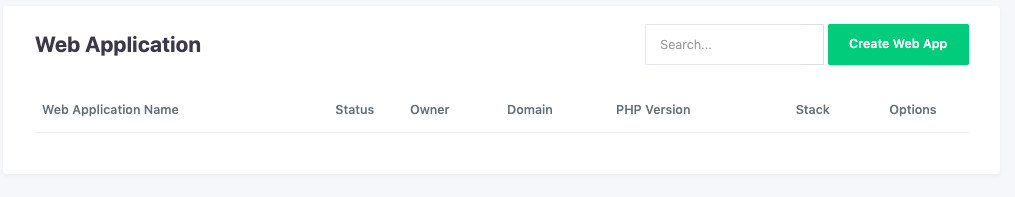
2) Create Application By Select Custom Web Application
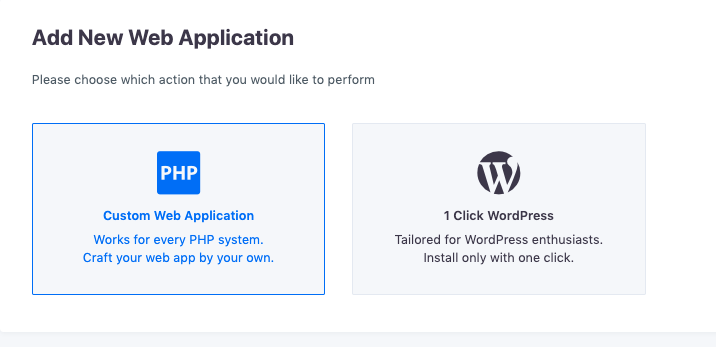
3) Makesure you select Advanced Settings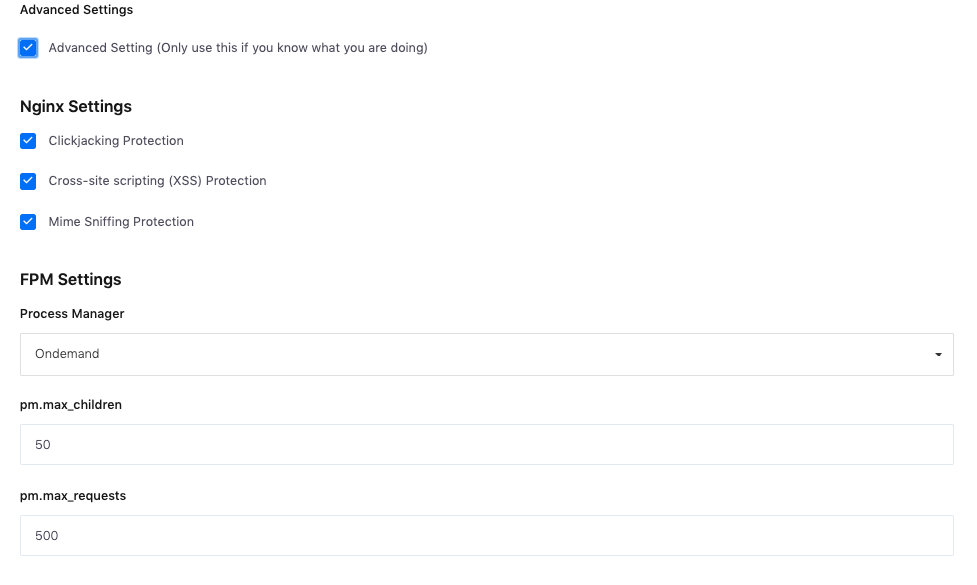
4) For New or edit application, please using this setting for your best performance (Make sure you are using minimum specification is SSD and 1GB Ram and 1vCPU for optimum result)
pm.max FPM Setting mean how many proses your server will handle, for the best result follow this:
For example
For 1GB Ram, 1vCPU User :-
pm.max_children = 250
pm.max_requests = 2000
For 2GB Ram, 1vCPU User :-
pm.max_children = 500
pm.max_requests = 4000
5) For Memory Setting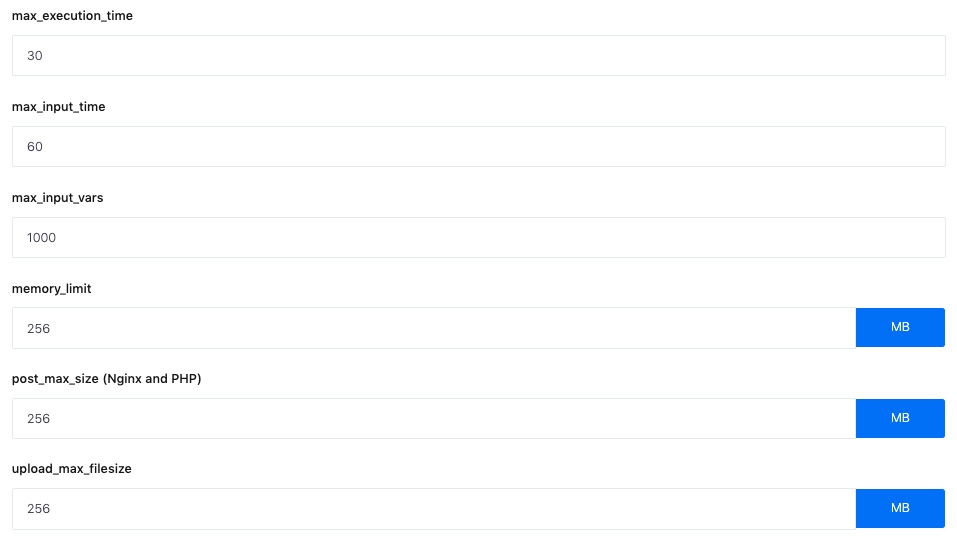
Best Setting For 1GB Ram 1vCPU is:
max_execution_time = 0
max_input_time = 90
max_input_vars =4000
memory_limit = 1024