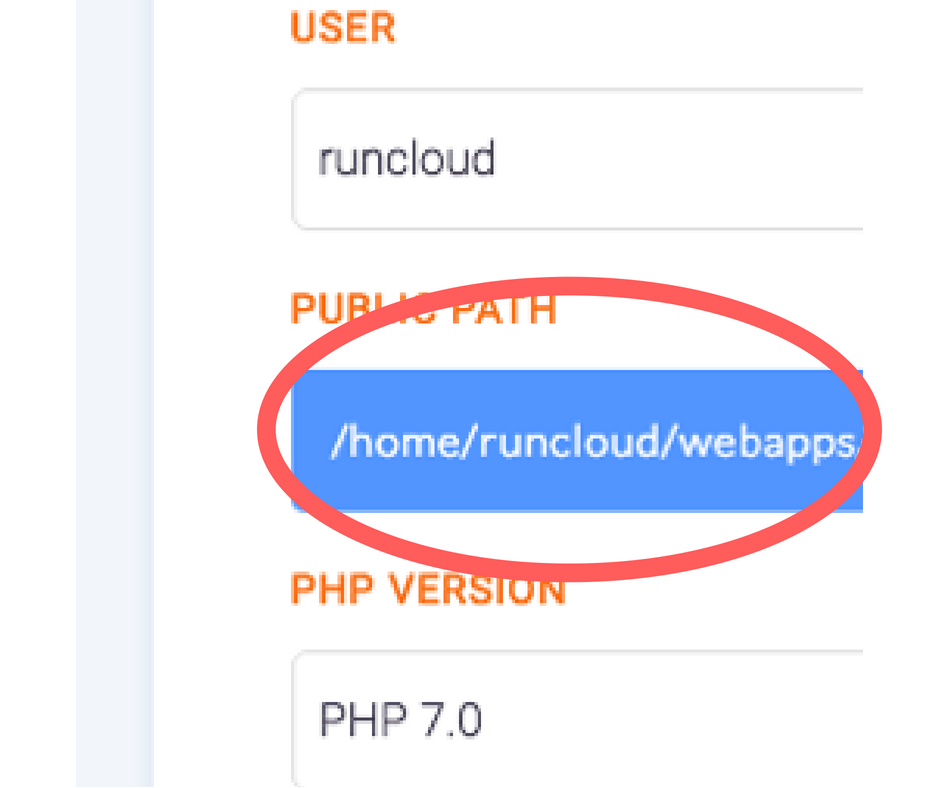Migration of WordPress to RUNCLOUD
1. Firstly zip file to public_html
2. Secondly export SQL file from phpmyadmin
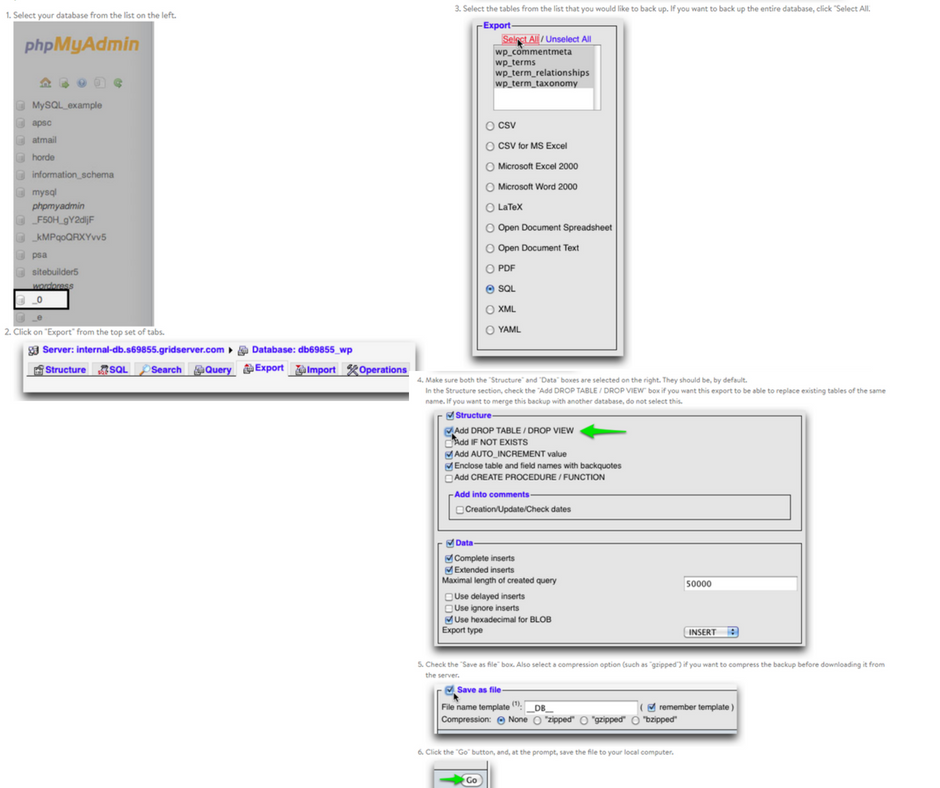
3. Third upload zip file through sftp
(Setting sftp user root passwd xxxx and ip 113.23.167.xx)
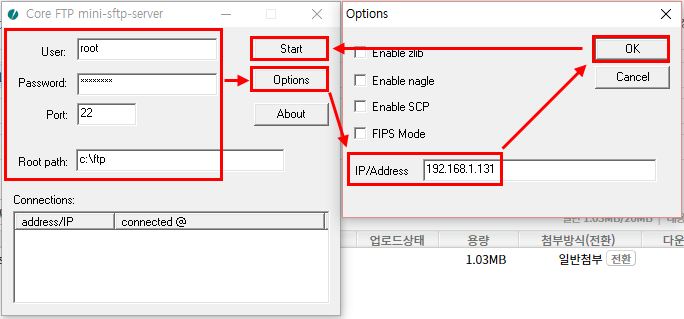
4. Then, location of cd folder runcloud
i. Cd /home/runcloud/webapps/
ii. Insert command lS ( list directory)
iii. Cd your folder (eg: cd kinetic)
iv. Insert unzip command
v. Unzip abanx.zip (make sure the name same with your file)
5. Build database at runcloud, make sure name of the database, user and password same with
wordpress. Refer to wp-config.php
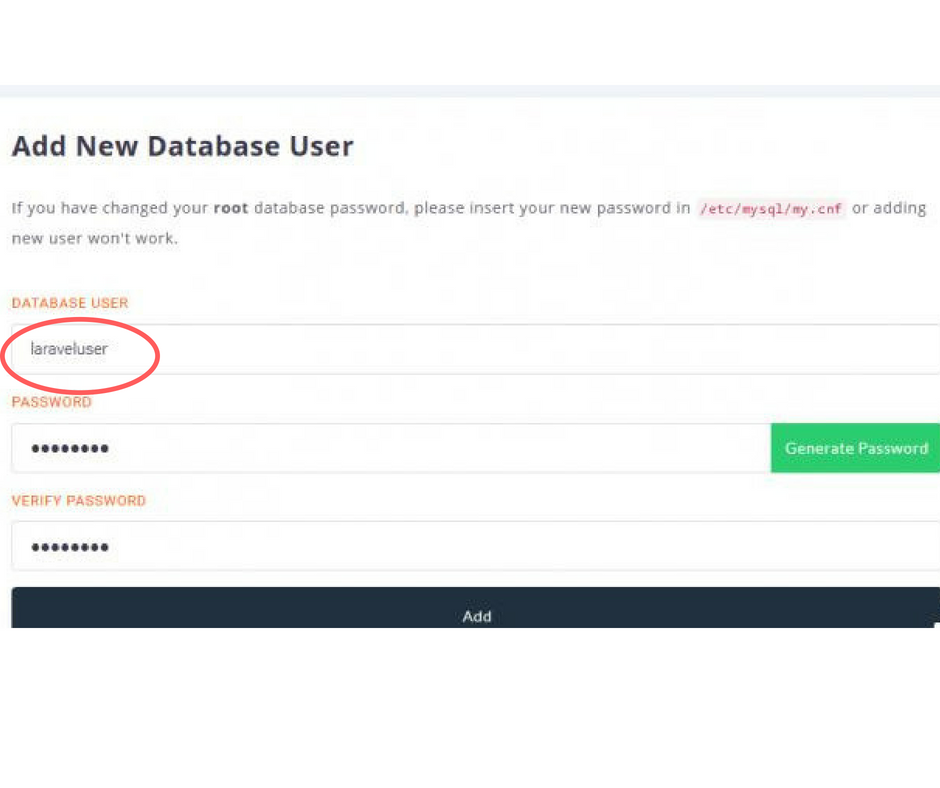
6. Create application phpmyadmin at runcloud
i. Go to web application, fill the application and domain name (eg: lalalaa.com)
ii. Choose script phpmyadmin at script installer
iii. Next go to application web and make application web application phpmyadmin as default app
iv. Then, access phpmyadmin from IP address that have installed
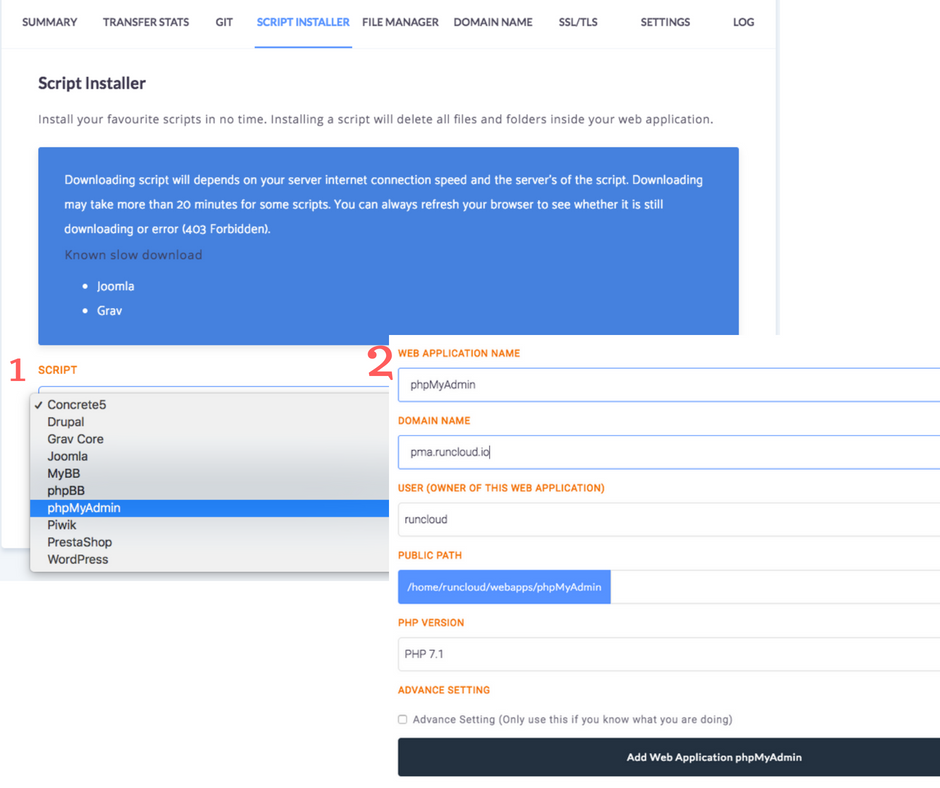
7. After that, import your SQL through phpmyadmin
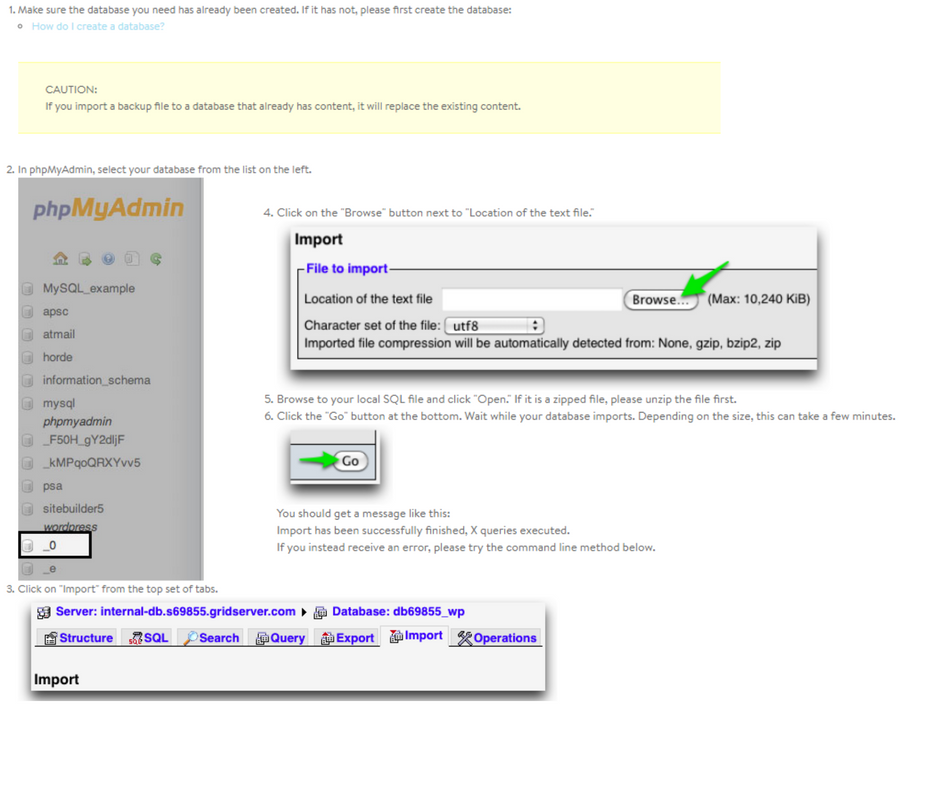
8. Access your WordPress
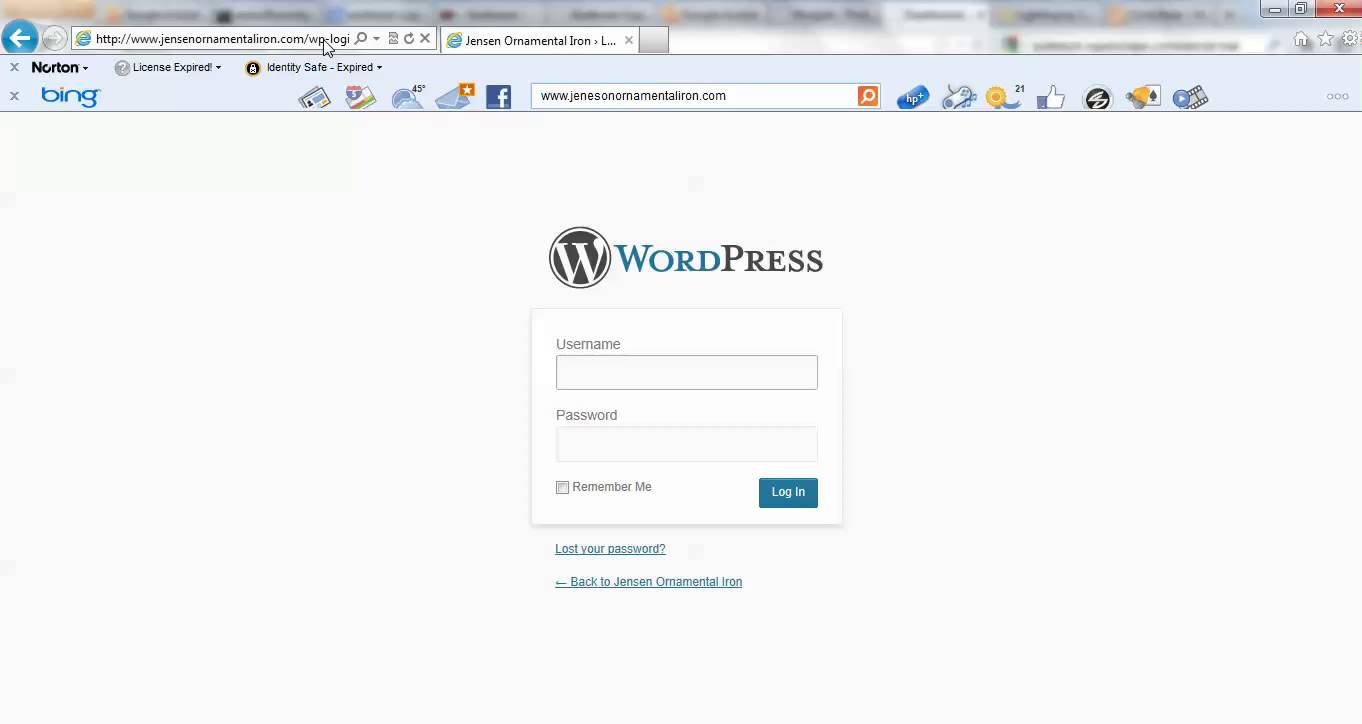
9. Lastly, make sure your image setting image path as:
/home/runcloud/webapps