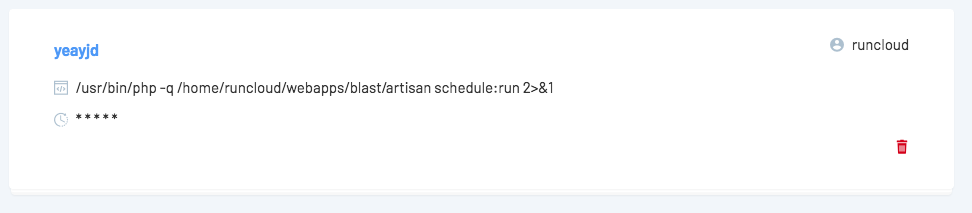 Cron job runcloud
Cron job runcloud1) Go to runcloud cronjob
2) Fill up cronjob name
3) Select php version or insert your own command
For example:-
/usr/bin/php -q /home/runcloud/webapps/blast/artisan schedule:run 2>&1
for more info :-
https://runcloud.io/docs/server/cron-job.html