
When creating private nameservers, you will need to register a minimum of two (Apabila mencipta nameserver peribadi, anda perlu mendaftar sekurang-kurangnya dua nama).
To register private nameservers with Stargate.com, login to your customer account and then follow this guide (Untuk mendaftar nameserver peribadi dengan Stargate.com, log masuk ke akaun pelanggan anda dan ikuti panduan ini).
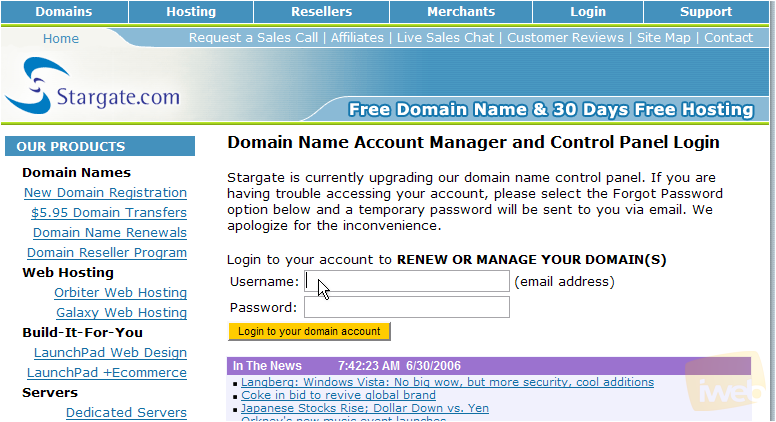
- Select the correct domain in the drop down and click 'Create Host' (Pilih domain yang betul dalam drop down dan klik 'Create Host').
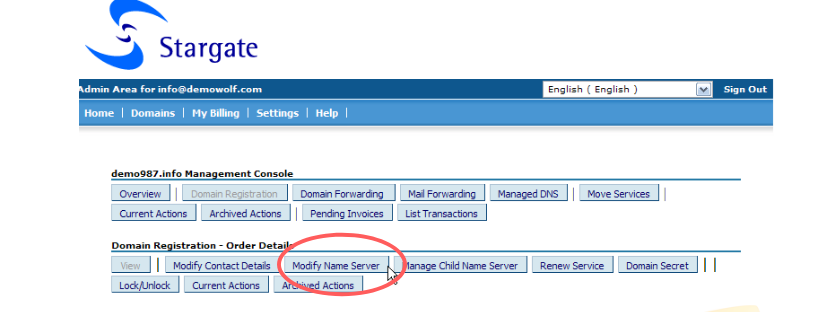
- Enter the name of your first name server in the 'Host Name'field (Masukkan nameserver menggunakan nama anda pada bahagian 'Host name').
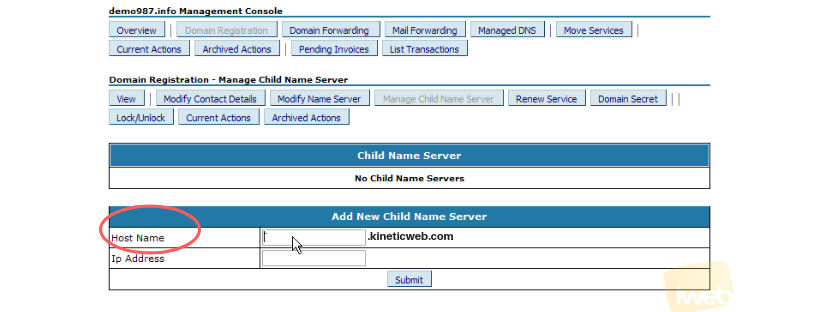
Note/Nota: These are usually ns1 or dns1 (Biasanya ns1 atau dns1).
- Enter the IP address associated with your name server in the 'IP Address' field (Masukkan alamat IP yang dikaitkan dengan nameserver anda pada bahagian 'Alamat IP').
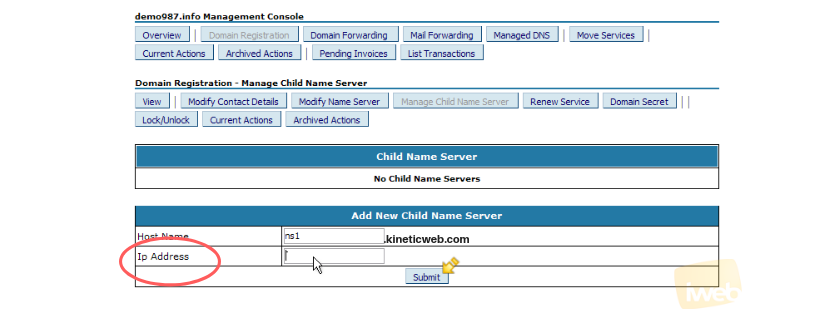
- Click 'Create' to create the name server (Klik 'Create' untuk membuat nameserver).
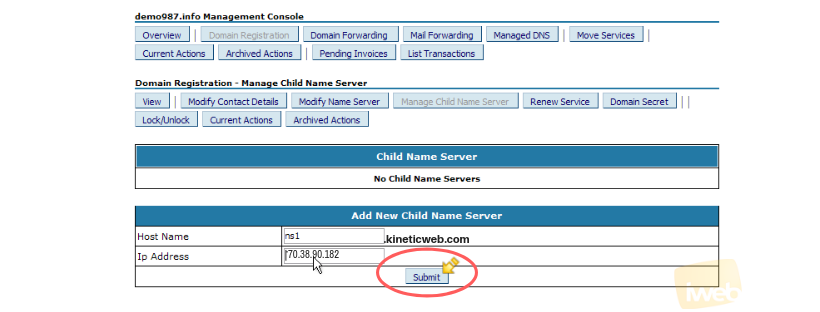
- To register your second nameserver, repeat the above steps, substituting ns2 as the 'Host Name'and when entering your IP address increase the last number by one (Untuk mendaftarkan namaserver kedua anda, ulangi langkah-langkah di atas, menggantikan ns2 sebagai 'Host Name' dan apabila memasukkan alamat IP anda dengan menambah satu pada nombor terakhir).
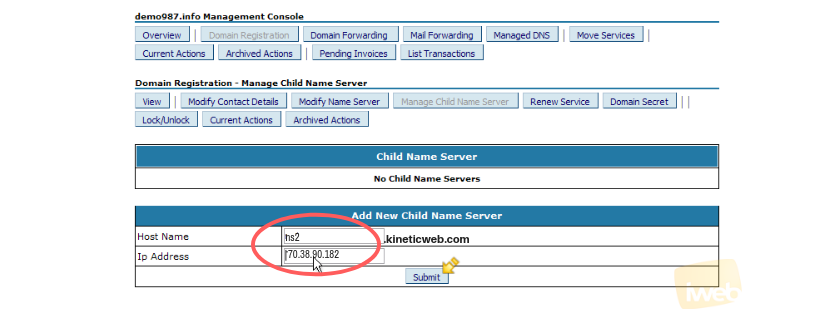
Example if your primary IP address is 70.38.90.182 then the IP address for ns2 will be 70.38.90.183 (Contohnya jika alamat IP utama anda ialah 70.38.90.182 maka alamat IP untuk ns2 akan menjadi 70.38.90.183).
- Click 'Create'to create the second name server (Klik 'Create' untuk membuat nameserver kedua).
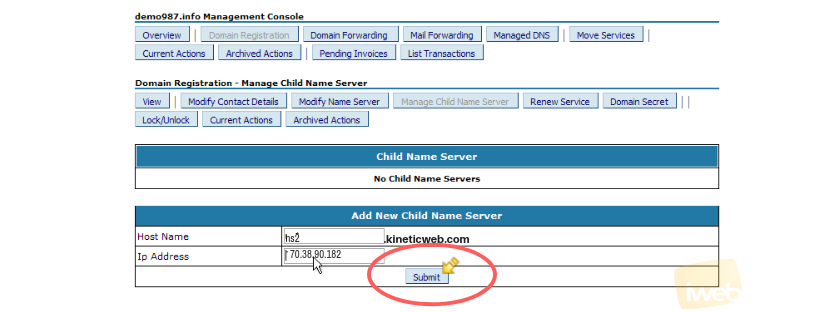
Note/Nota: When creating private nameservers it may take up to 72 hours for these to propogate throughout the internet (Apabila mencipta nameserver peribadi, ia mungkin mengambil masa sehingga 72 jam untuk berfungsi di internet).